Starting your own blog is a big step. We all are good at something and you can make an impact with your expertise.
The reason you should start your own website, well, we’ll give you more than one:
Starting your online website can help you reach a more targeted audience, which can help you build ongoing relationships with customers and get more business. You will also get to network with a lot of new people around the world and get the needed exposure to your business.
So how to start your own successful WordPress blog?
This experience-based WordPress guide for beginners will help you start your own successful blog.
Getting Started with your blog
Step 1: Go to www.wordpress.com. Click on ‘Get Started’ on WordPress homepage.
There will be 4 options (Blog, Website, Portfolio, Online Store). Click on the option of your choice. For this tutorial, we will select blog.
Step 2: Choose a theme from the provided options:
Step 3: Enter the website name of your choice and proceed.
Step 4: You can now select between different plans as shown in the picture below. Features of each plan will be given along with the plans.
For this tutorial, we have chosen the free plan.
Step 5: Simply complete the account creation process by entering your email ID, username & Password. After completing, you can check your website is now live!
At this stage, your website will look something like this
Set up a Custom domain
Now the next important thing you need to do is to buy and set up a custom domain for your website. The domain of your website is nothing but the name of your website. Choosing better domain helps you boost SEO for your website.
Our simple guide on How to buy a domain name for your website will help you easily.
Change theme of your website
This comes without saying that the aesthetic design of your website is one of the most important aspects of your website. Adding a theme to a blog attracts the audience, helps in improving website ranking and makes your website mobile responsive. We have handpicked some premium WordPress theme vendors which provide exclusive and attractive themes for your website. If you wish to select a theme provided by WordPress, continue reading the article.
Follow these steps to change the theme:
- Open the URL of your website. Click on the ‘My site’ option available on the upper right corner. If you do not see this option, Open WordPress.com on the new tab and log into your account. Refresh your website, you will see ‘My site’ option. Click on ‘Themes’.
- You will see hundreds of themes available.
- Simply click on the theme of your choice and click on ‘Activate’.
You now have a decent looking website. It’s time to Customize and Personalize your Theme to start Blogging!
Liked this article? Don’t forget to share it with your friends!









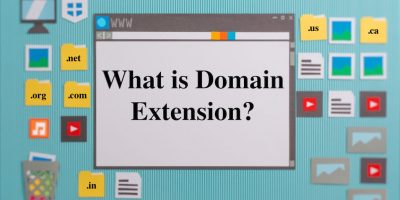
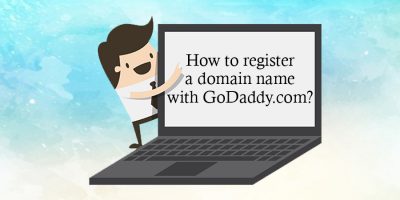


Comments