This is in continuation to the previous guide: How to choose a domain name?
Registering your domain name is the first essential step in establishing your online presence and reaching visitors. We’ll show you how to register your domain step by step and avoid some pitfalls that can arise in the process. You can register the name directly with a domain name registrar like GoDaddy.com or a web hosting service like Bluehost.com.
First up, we will answer some common queries related to registering a domain name.
Why GoDaddy?
GoDaddy Group Inc. is the world’s largest domain registrar. It has more than 59 million registered domains under its management and about 12 million satisfied customers. Now 12 million satisfied customers can’t be wrong about the most trusted service.
But why we personally recommend GoDaddy is because :
- Good Domain Price: GoDaddy provides a wide range of domain extensions. It has reasonable prices for the most popular domain extension .com.
- Easy to setup: WordPress is one of the most popular blogging platform. Setting up a domain for WordPress with GoDaddy is very easy.
- Excellent customer support: 24/7 customer support of GoDaddy is really very useful for beginners. You can contact support team from the phone number available on their website or by chatting with them. You can also search for a solution to your problem on GoDaddy community forum.
How can I get a free domain name?
If you don’t have a web hosting yet (nevertheless, you’ll need it to set up a website/blog), it’s wise to sign up with them to get a FREE domain name. We will talk about web hosting in detail in our next post. In case you already have web hosting, you can use GoDaddy.com to grab a new/unique domain name.
How to register a domain name with GoDaddy?
Step 1: Go to GoDaddy.com and type in your distinctive domain name within the search field.
Step 2: When you see that your domain name is available, you can choose the domain extension of your choice: .com, .co , .life etc. Once you select the extension you want for your domain, click on ‘Add to Cart’ against the domain you want to register. Then, select “Continue to Cart” on the top right corner.
Step 3: On the next screen, select “No Thanks” or your required plan if you wish to host your website on Linux Web Hosting provided by GoDaddy.
Step 4: Scroll down, select “No Thanks” or your desired choice under “Select plan”. Your contact information can be accessed by the public via WHOIS directory. If you wish to hide your personal information from WHOIS directory then you can select either of the Privacy Protection plans as required.
Step 5: Personal & Business Class email: Create a personalized email if needed such as you@yourdomain.com. This gives a professional look and don’t forget that every impression counts!
Step 6: After you are done selecting all the required options, scroll down and select “Continue with these options”
Step 7: Here you can select the term (i.e. number of years) to own a domain name. We recommend doing it for a minimum of two years, as this will save you a little money and you won’t have to worry about renewing after the first year. The term length is your decision. If you’re absolutely determined to make your website work over the long term, perhaps you might even select the 5-year term. Now, select the term length and proceed to checkout.
Once you’ve chosen your term, hit the “Proceed to Checkout” button. From there, simply enter your payment details.
Right away, your domain name will officially be registered. Congratulations!!! You own the domain now.
Liked this article? Don’t forget to share it with your friends!










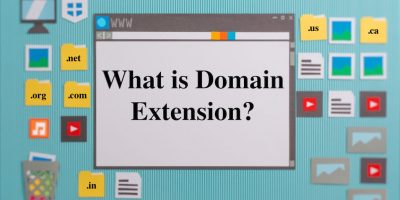


Comments