Ever happened to you that you/your developer forgot to install the security plugin on your newly published website and Kaboom… it gets bombarded by a DDoS attack and you have to clear up the mess left because of a tiny mistake. Brings back the memory of a nightmare?
The internet is filled with malicious content ready to pounce on your website the minute it gets published. Be sure to install a top of the class security plugin for your website but then again there are a gazillion number of security plugins for WordPress, how do you make sure which one to choose?
Let’s shorten your worries with our smart insight about the top 5 WordPress security plugins.
1. Wordfence
Wordfence is the Caviar of the security plugin world. From login security to IP blocking to scanning your website for outside threats right to the deep server scan along with the source code of the website.
With their live traffic option, you can take a peek at your site activity in real-time. With an upgrade to their premium version, you can check if the site IP is generating spam content, cell phone sign-in, country blocking, real-time threat defense feed and much more.
Ratings: 4.8
Number of ratings: 3143
Active installations: 2+ million
Additional features of Wordfence include:
- Security incident recovery tools in case your website was already compromised
- Security scan alerts in case of a Warning/Sign-In.
- Protection against DDOS attacks
- Manage Blocked or Locked out IP addresses
- View your website’s Live Traffic stats, including Robots, Humans, Logins, and Logouts
- Two-factor Authentication
- Scans for Trojans, Suspicious code and other major security issues.
Get Wordfence today!
2. iThemes Security
Coming in at second spot is our very own iThemes (formerly known as Better WP Security) iThemes Security provides over 30+ ways to make your website even more secure. It does a lot more than just stopping automated attacks and strengthening user credentials etc. iThemes has been in this business since 2008 with their other products such as BackupBuddy.
It also comes with a paid version with lots of cool features like password expiration, password security, malware scan scheduling etc.
Ratings: 4.7
Number of ratings: 3831
Active installations: 800k+
Pro features of iThemes Security include:
- Malware Scan Scheduling
- Dashboard widget for managing important tasks
- Google re-Captcha
- Two-factor Authentication
- User action logging
- Temporary admin access/Editor access
- wp-cli integration
- Prevents Brute force attacks
- Detects hidden 404 errors that affect your SEO
Get iThemes today!
3. Sucuri Security
With its Global recognition, Sucuri Security stands at number 3 on our list.
Apart from the standard features of a security plugin, it packs a couple of its special ones like File Integrity Monitoring, Security Activity Auditing, Remote Malware Scanning, Blacklist Monitoring, Effective Security Hardening etc.
It also has a premium version with lots of security options loaded into it.
Ratings: 4.5
Number of ratings: 284
Active installations: 300k+
Premium Sucuri Security features include:
- Performance optimisation
- Advanced access control features
- Failover and Redundancy
- Prevents your website from DOS/DDOS Attacks
- Prevents your website against Software vulnerabilities
- Post-Hack Security Actions
- Security Notifications
Get Sucuri Security today!
4. All in One WP Security & Firewall
4th spot has been clinched by All in One WPSecurity & Firewall. A simple but comprehensive Plugin designed and written by experts for the not so tech savvy, yet easy to use and understand.
It includes ‘Basic’, ‘Intermediate’ and ‘Advanced’ Firewall rules so you can apply them without obstructing your site’s functionality.
Ratings: 4.8
Number of ratings: 719
Active installations: 600k+
Security and firewall features include:
- Protection against Brute Force login attack
- Addition of Captcha to WP Login
- Automatic scheduling of Backups
- PHP code protection by disabling file editing
- Easy view and monitoring of all host system logs
- Access control facility
- Protection against Fake google bots from crawling your website
- Protection against Cross-Site Scripting
- HTaccess and WP-Config.php backup and restore
- Whois lookup of suspicious hosts or IP address
Get All In One WP Security & Firewall today!
5. Bulletproof Security
Coming in last on our list is Bulletproof security. It does its job so well with features like Malware scanner, DB Backup, Firewall, Anti-Spam, Login security and Monitoring and the list goes on.
It is a versatile and an easy to use plugin, with an important feature like the one-click setup wizard. This function allows you to make your website secure against code injection hackings and SQL, XSS, RFI, CRLF injections with just one click.
Its pro version (paid version) also has a plethora of features to tweak from, for the more advanced bloggers.
Ratings: 4.6
Number of ratings: 308
Active installations: 90k+
Features of BulletProof Security Pro include:
- Plugin firewall
- Real-time file monitor
- Idle session logout
- Intrusion Detection System
- Custom PHP.ini Website Security
- FrontEnd and BackEnd Maintenance Mode
- Security Logging
- HTTP & PHP Logging
- 16 mini plugins in Pro Tool
- AutoRestore Intrusion Detection & Prevention System (ARQ IDPS) as well as Quarantine Intrusion Detection & Prevention System (ARQ IDPS)
Get Bulletproof Security today!
Have you secured your website yet? If not, this article will help you to choose which one plugin suits your needs the best.
Give us your feedback and experience.
Liked this article? Don’t forget to share it with your friends!







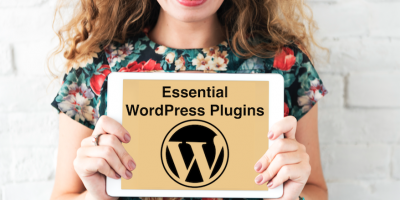

Comments