I’m writing this review as I think each of us might have faced this issue some time or the other.
You’re writing a very important email to your boss, investor, venture capitalist, your team or some really important the last thing you would like to have grammatical or spelling mistakes.
Emails are usually the first impression these days, with quarantines across the world. Personal meetings & introductions are almost dead. So how do you establish a good Impression on an email?
Your spellings, grammar & the words you choose matter a lot.
Here’s a question arises, how can you proofread your own typed email? So I decided to write a Review about a tool called Grammarly which I’m using since last couple of years.
With quite many applications and software’s available in the market for proofreading; Grammarly stands out with its claims for precision and high functionality.
I have rigorously tested Grammarly to offer you an insight into the aspects of Grammarly.
What Grammarly Does
Grammarly acts as your personal proofreader to correct your grammatical, spelling, punctuation, and syntax errors. There are two versions of Grammarly – the free version, and the paid or the premium version. The ambit of error check differs in these versions.
The free version of Grammarly checks the following aspects of writing:
- Spelling
- Grammar
- Punctuation mistakes
The premium version offers a wider coverage and refines your writing. Some of the features offered by the premium version are:
- Suggestions for vocabulary enhancement
- Plagiarism detection
- Genre-specific writing check
- Sentence structure
- Style and the sentence structure
Worry not over the cost of the premium version as it is cost-effective and benefits far outweigh the price. The premium version costs $11.66 per month, if paid annually while the monthly plan and the quarterly plan cost $29.95/month and $19.98/month respectively.
How Grammarly is Helpful
No matter how impeccable your writing skills may be, some inadvertent error may possibly miss your attention. In such cases, Grammarly will save you from embarrassing errors and rectify the same. Check out the following ways in which Grammarly can help elevate your writing:
For Students
When Students and scholars are often uncertain while citing due to plagiarism, Grammarly probes through thousands of web pages to detect plagiarism and ensures that content is authentic.
For Writers
If you are a writer, Grammarly will assist you in producing an error-free content. With its checks and suggestions, Grammarly reduces the time required to proofread the content produced and helps in timely production.
For Professionals
For professionals whose work involves writing reports, documentation, or engage continually over emails, Grammarly will help in dodging writing errors on official records.
Advantages of Grammarly
The eclectic features of Grammarly can save you from embarrassment arising from writing errors. Here are the few points which makes Grammarly essential for you:
Saves time and minimizes the stress
Manual proofreading requires undivided attention for the length of work and spot errors for correcting them is further time-consuming. Grammarly does real-time error checking and highlights the mistakes for you to correct these, thus saving your time.
Language proficiency
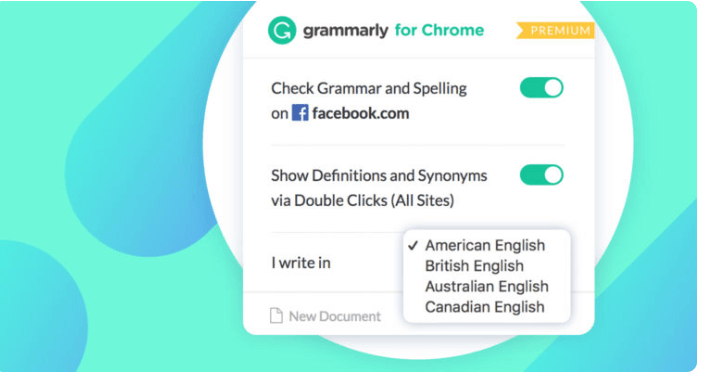
If English is not your first language, then overcome the language barrier in the form of grammar and instill confidence in your English writing. If your content caters to a wide range of audience, you’ll find Grammarly extremely helpful as it comes with options for American, British, Canadian and Australian English.
Tone detector
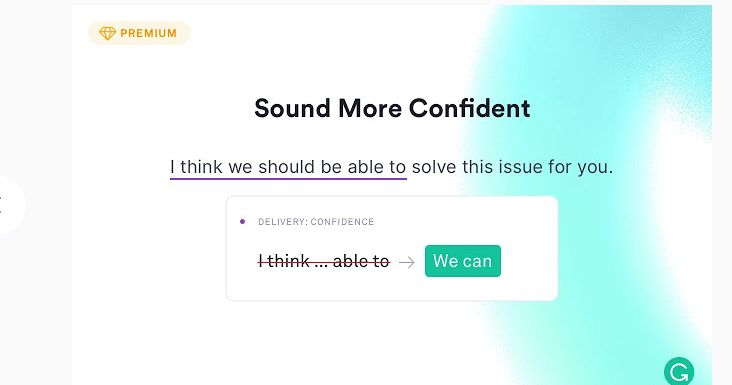
This is a unique feature offered by Grammarly to help you make detect the tenor and tone of your writing. The tone detector determines the tenor of your writing, if it formal, casual, or aggressive. This feature is a great help to people who have to communicate via correspondence mails.
Where Does Grammarly Work
Grammarly for Chrome works effectively to ensure robust proofreading of your writing and upgrade your writing skills. It works on all the websites opened on Chrome, including the myriad platforms such as:
Social Media:
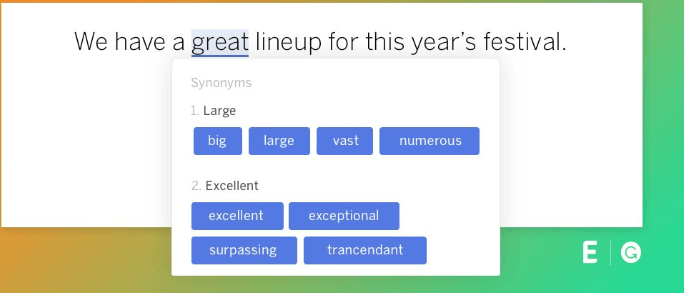
Be it LinkedIn, Twitter, Facebook, or Medium, write grammatically correct and enhanced posts.
Email & Messages:

You can edit your emails and messages on Messenger, Yahoo, and Outlook with Grammarly to ensure your professional communication is error-free.
Microsoft Office and Google Docs:

Grammarly is compatible with Microsoft Office and Google Docs to produce quality content free from grammatical mishaps.
To elevate your writing and avoid any grammatical errors from undermining your creativity and skills, buy the Grammarly Premium at Grammarly.com

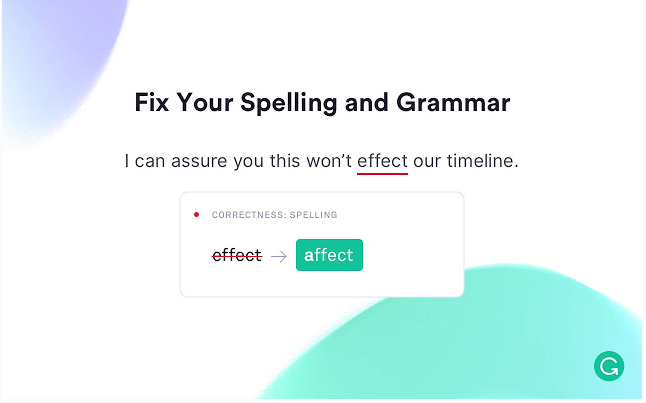




Comments